
Why Does My Gaming Laptop Sound Like a Jet Engine: Unraveling the Whirring Mystery
Your gaming laptop may sound like a jet engine due to excessive heat generated by the components and the fan working hard to cool them down. This can be caused by dust buildup, intensive gaming, or poor ventilation.
Understanding The Whirring Mystery
Gaming laptops are known for their powerful performance, but sometimes they can produce a loud and disturbing noise. This whirring sound, resembling a jet engine, has left many gamers puzzled. Understanding this mystery is crucial, as a quiet gaming laptop can greatly enhance the gaming experience.
One common complaint from gamers is that the noise can be distracting, making it difficult to concentrate on the game. Additionally, the loud noise can also be disruptive to other people in the vicinity. It can be frustrating to invest in a high-end gaming laptop only to have it sound like an aircraft taking off.
Therefore, finding a solution to minimize the noise levels is essential for gamers who want a quiet and immersive gaming environment. By delving into the reasons behind the jet engine-like sound and exploring possible remedies, gamers can enjoy an uninterrupted and exhilarating gaming session.
Exploring Possible Causes
Gaming laptops often emit a loud noise that resembles a jet engine. This is a common concern among gamers, and there are a few possible causes for this issue. One reason could be overheating and thermal throttling, where the laptop’s components get too hot and slow down performance to prevent damage.
Another cause could be dust accumulation and clogged fans, which can obstruct airflow and lead to increased noise. Additionally, some gaming laptops may have an inefficient cooling system design, resulting in the need for louder fan speeds to dissipate heat effectively.
Understanding the reasons behind this jet engine-like sound can help gamers address the issue, ensuring a smoother and quieter gaming experience.
Analyzing The Effects On Performance
Gaming laptops sometimes make a sound reminiscent of a jet engine, which can be quite bothersome.
Troubleshooting And Solutions
Gaming laptops often make loud noises resembling a jet engine due to various factors. One troubleshooting method is cleaning the dust and debris accumulated inside the device. This helps improve airflow and prevents the fans from working overtime. Another solution involves adjusting fan settings and power management options to ensure optimal performance without excessive noise.
In some cases, upgrading the cooling system and components can reduce the noise level and improve the overall gaming experience. Proper maintenance and regular cleaning can prevent your gaming laptop from sounding like a jet engine and ensure efficient operation for a better gaming experience.
Prevention And Maintenance Tips
Gaming laptops can often sound like a jet engine due to their intense processing power and heat generation. To prevent this, establishing a regular cleaning routine is vital. Cleaning the laptop vents, fans, and internal components will help to remove dust and debris that can obstruct airflow and cause the laptop to run hotter.
Additionally, using cooling pads and external fans can assist in dissipating heat and maintaining lower temperatures during gaming sessions. Optimizing game settings can also alleviate strain on the laptop’s hardware, reducing the noise generated by the fans. By adjusting graphics settings, limiting frame rates, and disabling unnecessary features, you can ensure smoother gameplay and lessen the strain on your laptop’s cooling system.
Following these tips will not only improve your gaming experience but also help to mitigate the jet engine-like noise commonly associated with gaming laptops.
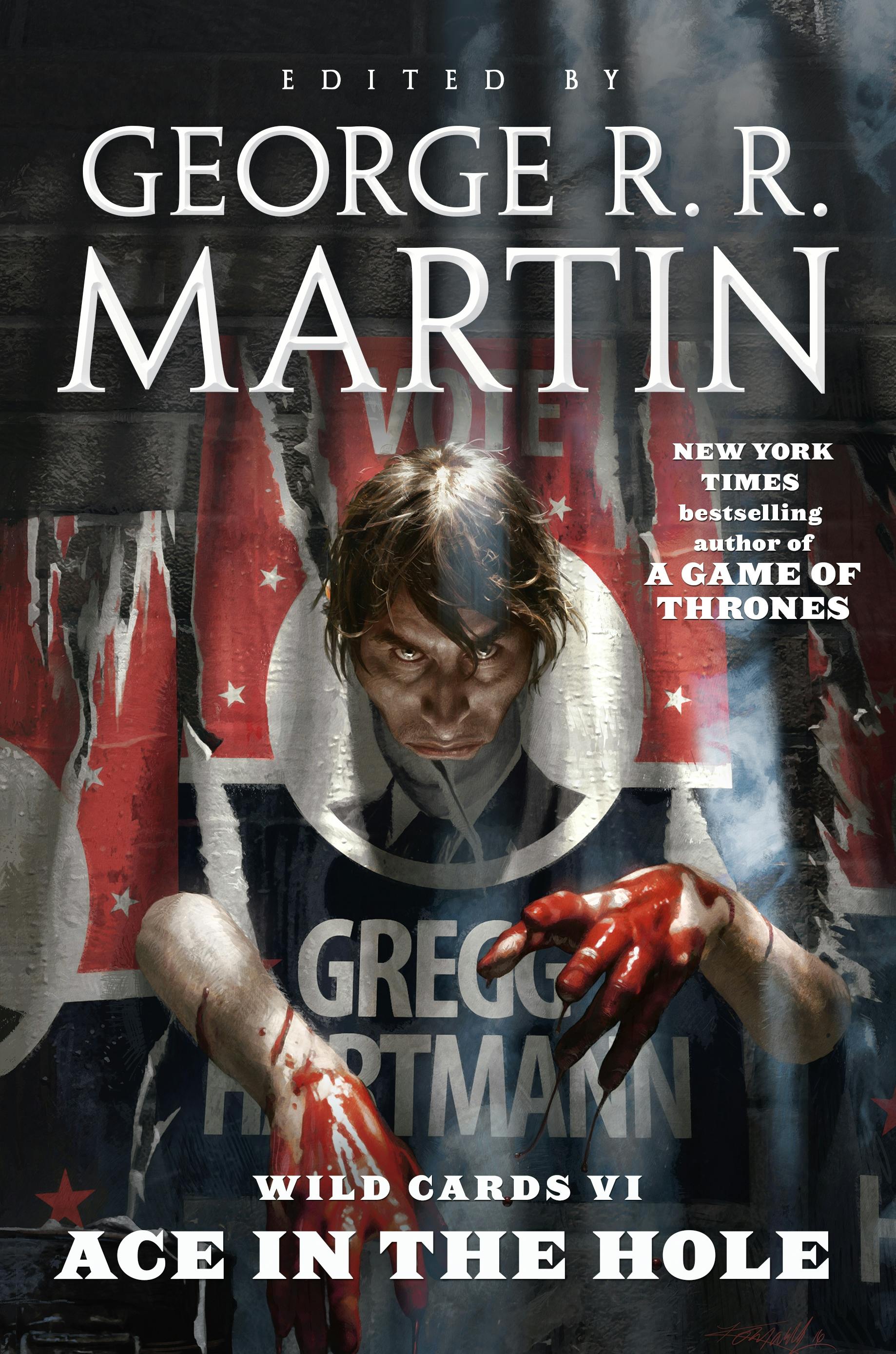
Credit: us.macmillan.com
Seeking Professional Help
If your gaming laptop sounds like a jet engine, it might be time to seek professional help. There are certain situations when consulting a technician is the best course of action. Considerations should be made before attempting any repairs yourself.
It is crucial to choose a reliable service provider to ensure that your laptop is in capable hands. By following these guidelines, you can address the issue without causing further damage to your device. Remember, it is essential to find a solution to the excessive noise to enhance your gaming experience.
Frequently Asked Questions On Why Does My Gaming Laptop Sound Like A Jet Engine
Why Does My Laptop Sound Like A Jet Plane?
Your laptop sounds like a jet plane because of the high-speed cooling fans used to prevent overheating.
Why Does My Pc Sound Like A Jet Engine When I Turn It On?
Your PC may sound like a jet engine when turned on due to excessive fan speed caused by overheating.
Why Does My Laptop Sound Like An Engine?
Your laptop may sound like an engine due to fan overuse, CPU strain, or a failing hard drive.
Why Does My Hp Laptop Sound Like A Jet Engine?
Your HP laptop may sound like a jet engine due to overheating caused by a clogged fan or excessive usage.
Conclusion
It is not uncommon for gaming laptops to sound like jet engines. The powerful hardware and sophisticated cooling systems necessary for demanding games can generate a significant amount of noise. While this can be bothersome to some gamers, it is usually a sign that their laptop is functioning as intended.
To minimize the noise, there are several steps you can take. Firstly, ensure that your laptop is placed on a hard and flat surface to allow for proper ventilation. Cleaning the internal components regularly and optimizing the performance settings can also help reduce the noise level.
Additionally, investing in a laptop cooling pad or external fans can provide additional cooling and minimize noise. Remember, while a noisy gaming laptop can be frustrating, it is a small price to pay for the power and performance that comes with high-end gaming devices.
By following these steps and staying proactive in maintenance, you can optimize your gaming experience while keeping the noise level in check.